classification
no classification
tag
no tag
date
no datas
2022: Python下载安装教程
posted on 2023-06-06 12:22 read(837) comment(0) like(25) collect(5)
Download and install Python
1. The official website address of Python: https://www.python.org/
2. Click Downloads, and then click Windows
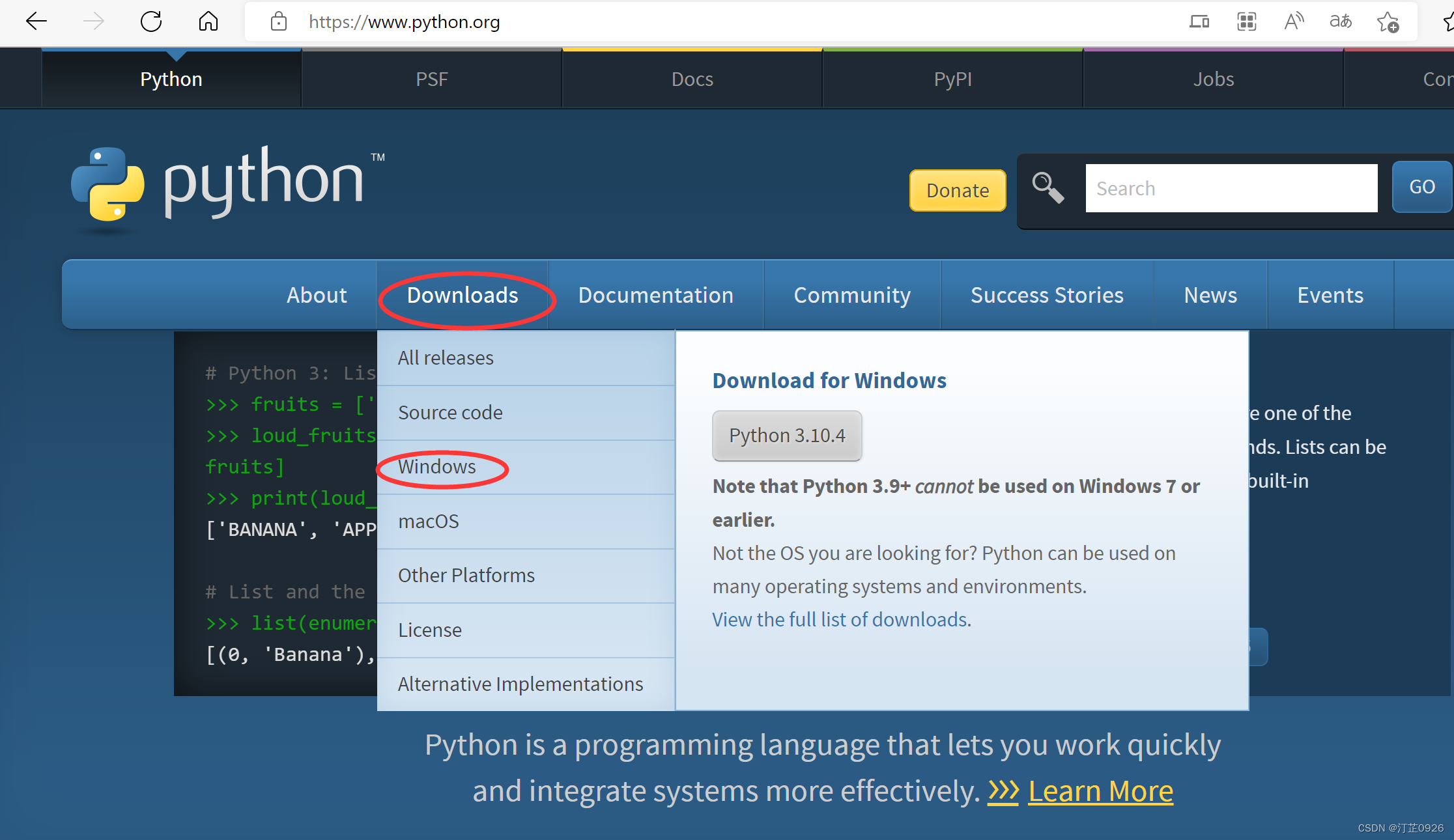
3. Select to download the 64-bit installation package [Windows installer (64-bit)] 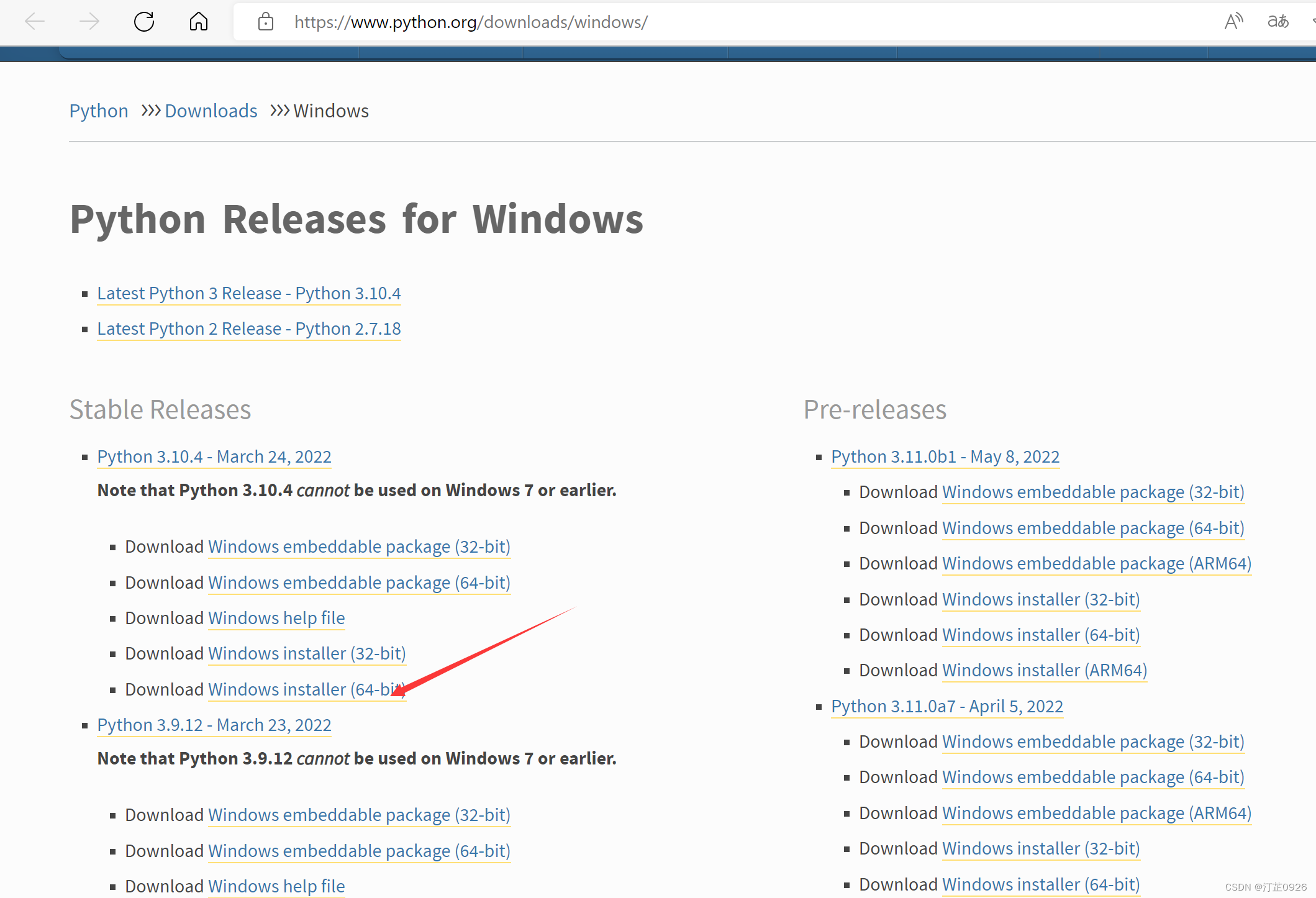
4. Open the installation package, this must be selected Add Python 3.xx to PATH (otherwise you need to configure the environment yourself later Variable )

5. Select all by default, click Next
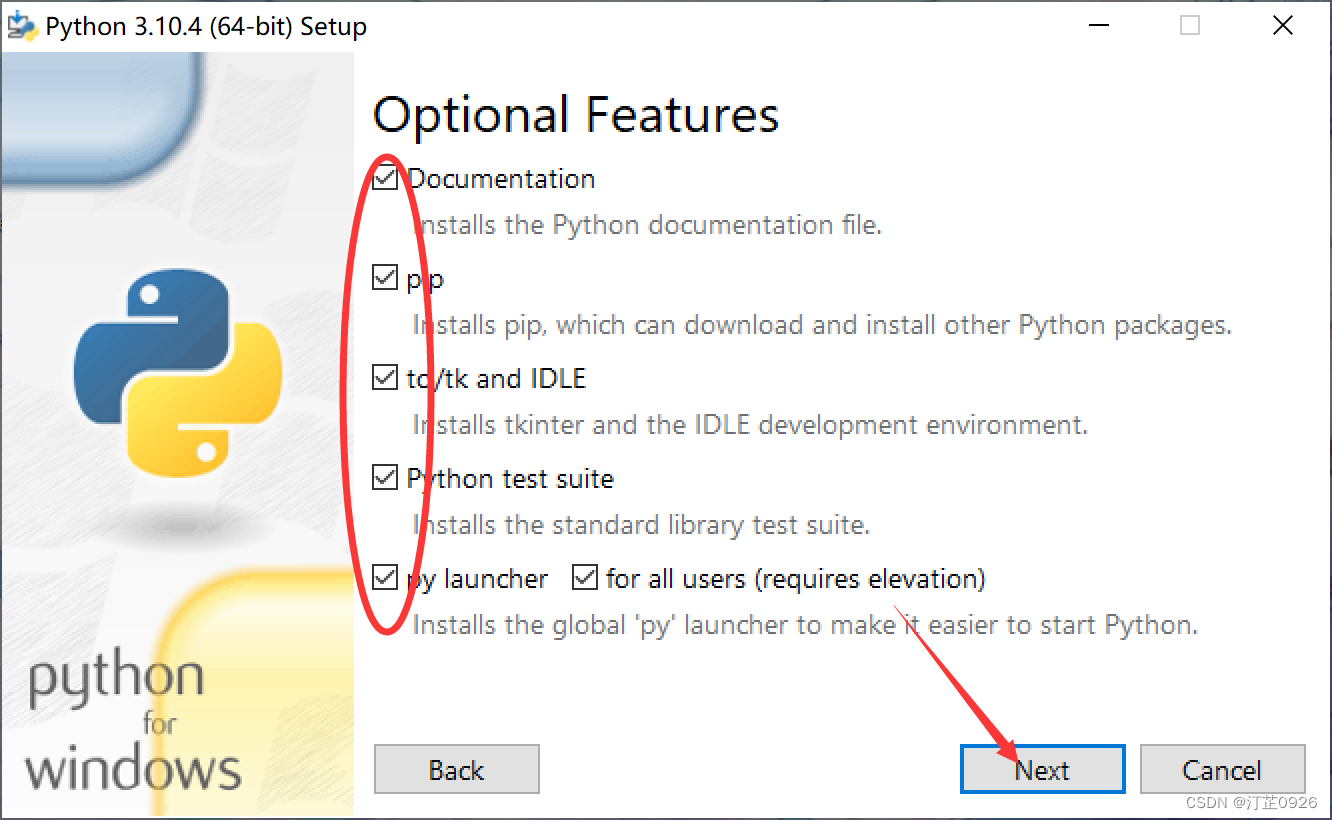
6. Check Install for all users, click Browse to select the installation location, click Install
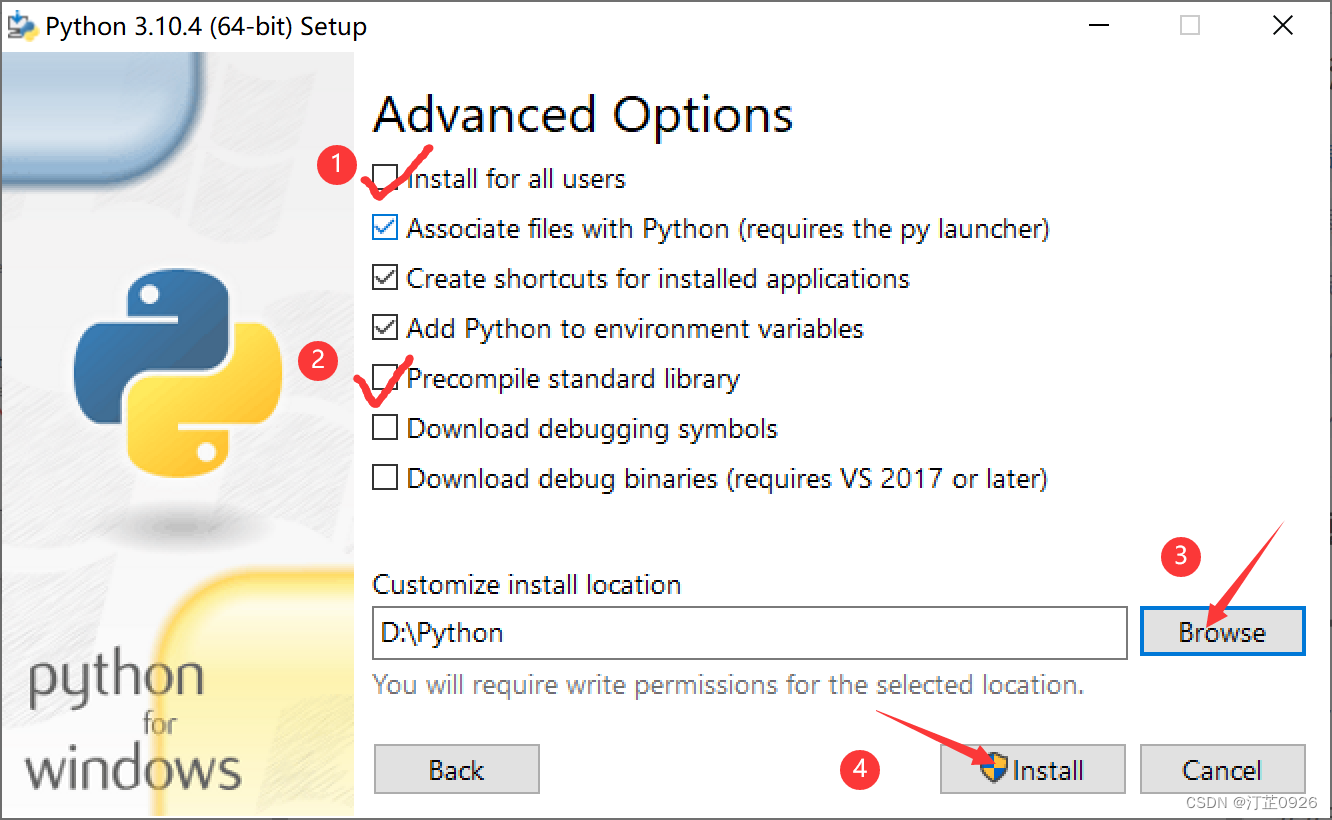
7, optionally disable the path length limit, or directly click Close

8, the installation is over here, you can Check whether it is successful
9. Press Windows+R to open and run, enter cmd, click OK, open the command prompt
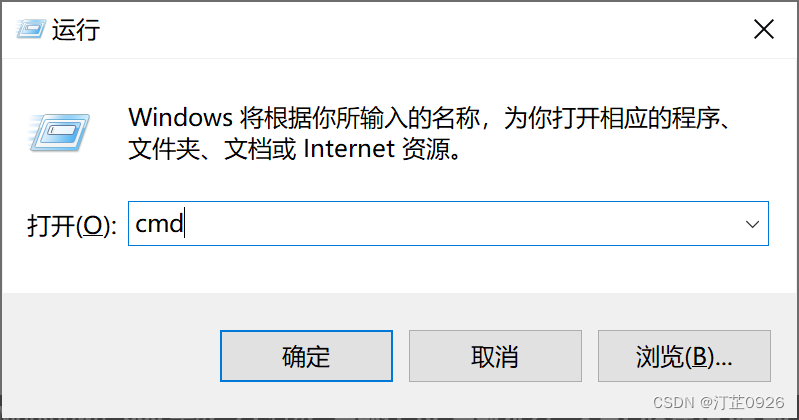
10, enter python, the result is as follows, it means success
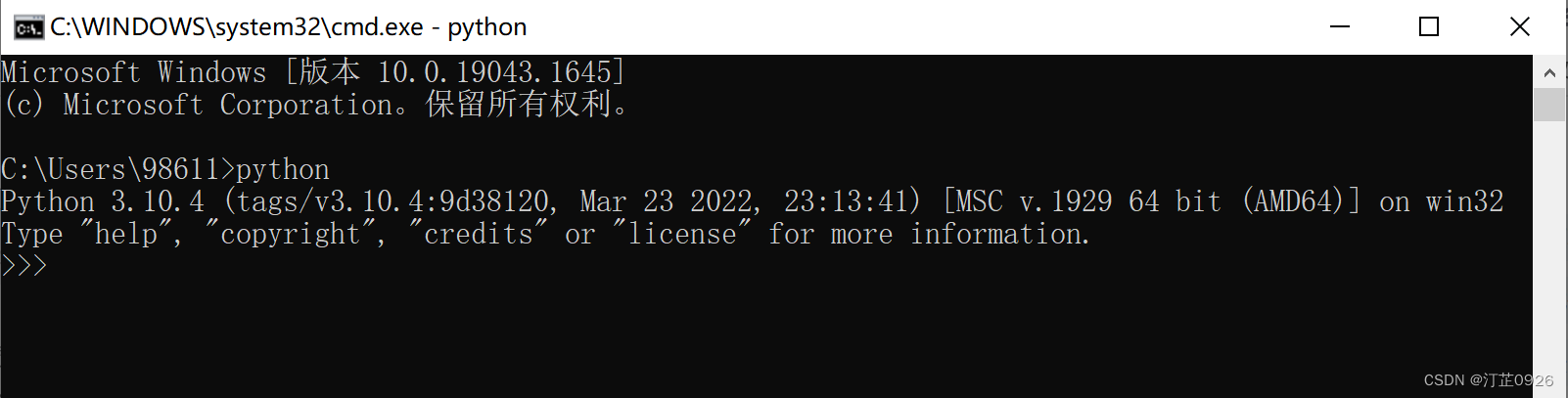
11, download and install PyCharm
Category of website: technical article > Blog
Author:Soledad
link:http://www.pythonblackhole.com/blog/article/80689/bfeadd979f478459306d/
source:python black hole net
Please indicate the source for any form of reprinting. If any infringement is discovered, it will be held legally responsible.
name:
Comment content: (supports up to 255 characters)