Anaconda配置Python科学计算库SciPy的方法
posted on 2023-05-07 21:27 read(735) comment(0) like(19) collect(5)
This article describes how to install Python language modules in the Anaconda environment.SciPy
SciPyis a Python -based scientific computing library for solving various problems in scientific, engineering, and technical computing. It is built on the basis of the NumPy library and provides a large number of efficient and easy-to-use functions, including statistical analysis, signal processing, optimization, linear algebra, image processing, ordinary differential equations, and more. This article will introduce how to configure this library in the Anaconda environment.SciPy
First, open the Anaconda Prompt software, as shown in the figure below.
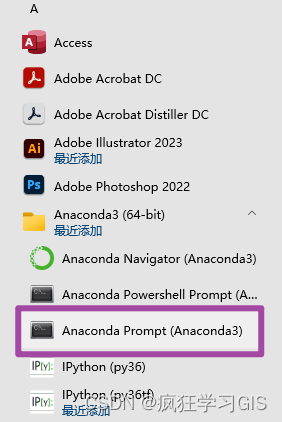
Here, since I want to configure the library in a Pythonpy38 virtual environment named Python , I first enter this environment through the following code; for the creation and entry of the virtual environment, you can refer to the article Creating a Python virtual environment in Anaconda, Use and deletion (https://blog.csdn.net/zhebushibiaoshifu/article/details/128334614).SciPy
activate py38
Run the above code to enter the specified virtual environment. Then, we enter the following code.
conda install -c anaconda scipy
Run the above code, wait for a while, and the words shown in the figure below will appear.
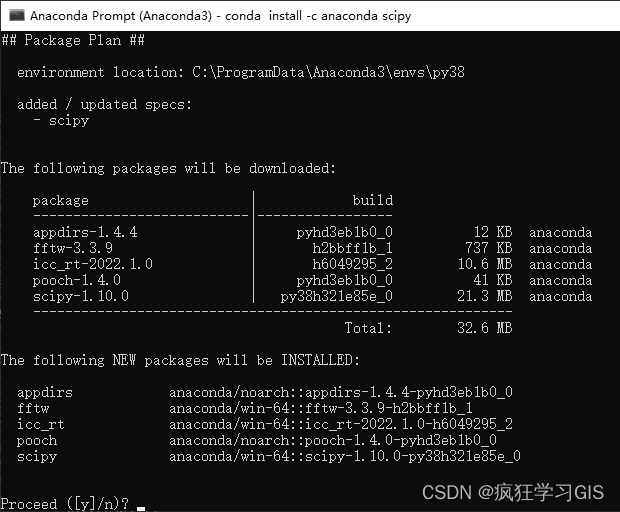
Next, enter yto start SciPythe configuration of the library. Wait for a while, and the situation shown in the figure below will appear, which means that SciPythe library has been configured.
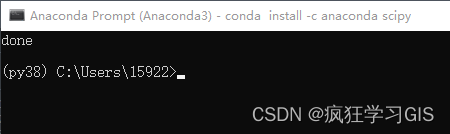
SciPyAt this point, we can check whether the configuration of the library is successfully completed through the code shown in the figure below .
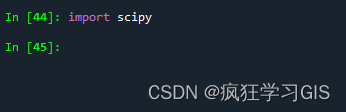
If no error is reported, SciPythe library has been successfully configured.
So far, you're done.
Welcome to pay attention: Crazy learning GIS
Category of website: technical article > Blog
Author:Poison
link:http://www.pythonblackhole.com/blog/article/381/e7b2347c05265b91cffe/
source:python black hole net
Please indicate the source for any form of reprinting. If any infringement is discovered, it will be held legally responsible.
name:
Comment content: (supports up to 255 characters)
no articles