2019 Teddy Cup Data Analysis Skills Competition Question B-Analysis of Consumption Behavior of Students on Campus
posted on 2023-05-21 16:54 read(461) comment(0) like(8) collect(5)


Task 1.1
1. Data import
- import seaborn as sns
- import matplotlib.pyplot as plt
- import numpy as np
- import pandas as pd
- import seaborn as sns
- import random
- plt.rcParams['font.family'] = 'SimHei' # 正常显示中文
- plt.rcParams['axes.unicode_minus'] = False
-
-
- data1 = pd.read_csv('data1.csv',sep=',',encoding='gbk')
- data1.columns =['序号','校园卡号','性别','专业名称','门禁卡号']
-
- data2 = pd.read_csv('data2.csv',sep=',',encoding='gbk')
- data2.columns=['流水号','校园卡号','学号','消费时间','消费金额','充值金额','余额',
- '消费次数','消费类型','消费项目编码','消费项目序号','消费操作编码','操作编码','消费地点']
-
- data3 = pd.read_csv(r'data3.csv',sep=',',encoding='gbk')
- data3.columns =['序号','门禁卡号','出入日期','出入地点','进出成功编号','通过权限']

data1:

data2:
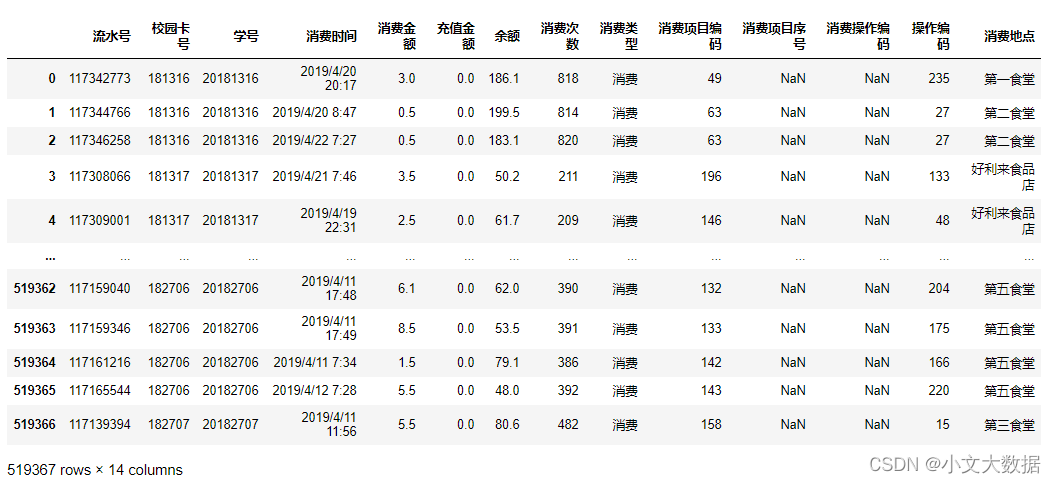
data3:

2. Missing value analysis:

The consumption item serial number and consumption item code of the data2 data are missing more than 90%, which has no practical analysis significance, so remove them:
- # 删除缺失值过多的列
- data2 = data2.drop(['消费项目序号','消费操作编码'],axis = 1)
3. Outlier analysis :
Data1 boxplot analysis:
- def boxplot(data):
- fig = plt.figure(figsize = (20,20))
- for i,col in enumerate(data.columns):
- plt.subplot(4,3,i+1)
- data[[col]].boxplot()
- plt.show()
-
- boxplot(data1[['校园卡号','门禁卡号']])

Explore the abnormal data of campus card numbers:

From the above, we can see that the two abnormal campus card numbers probably started with 18 and changed to 16, just modify it.
data1['校园卡号'].replace({164340:184340,164341:184341},inplace=True)For the abnormal data of the access control card number:

data2 boxplot analysis:
- def get_colors(color_style):
- cnames = sns.xkcd_rgb
- if color_style =='light':
- colors = list(filter(lambda x:x[:5]=='light',cnames.keys()))
- elif color_style =='dark':
- colors = list(filter(lambda x:x[:4]=='dark',cnames.keys()))
- elif color_style =='all':
- colors = cnames.keys()
- colors = list(map(lambda x:cnames[x], colors))
- return colors
-
- # 封装箱线图
- def boxplot(data, rows = 3, cols = 4, figsize = (13, 8), vars =None, hue = None, width = 0.25,
- color_style ='light',subplots_adjust = (0.2, 0.2)):
-
- fig = plt.figure(figsize = figsize)
- hue = data[hue] if isinstance(hue,str) and hue in data.columns else hue
- data = data if not vars else data[vars]
-
- colors = get_colors(color_style)
- ax_num = 1
- for col in data.columns:
- if isinstance(data[col].values[0],(np.int64,np.int32,np.int16,np.int8,np.float16,np.float32,np.float64)):
- plt.subplot(rows, cols, ax_num)
- sns.boxplot(x = hue,y = data[col].values,color=random.sample(colors,1)[0],width= width)
- plt.xlabel(col)
- # data[col].plot(kind = 'box',color=random.sample(colors,1)[0])
- ax_num+=1
-
- plt.subplots_adjust(hspace = subplots_adjust[0],wspace=subplots_adjust[1])
- plt.show()
-
- boxplot(data2)

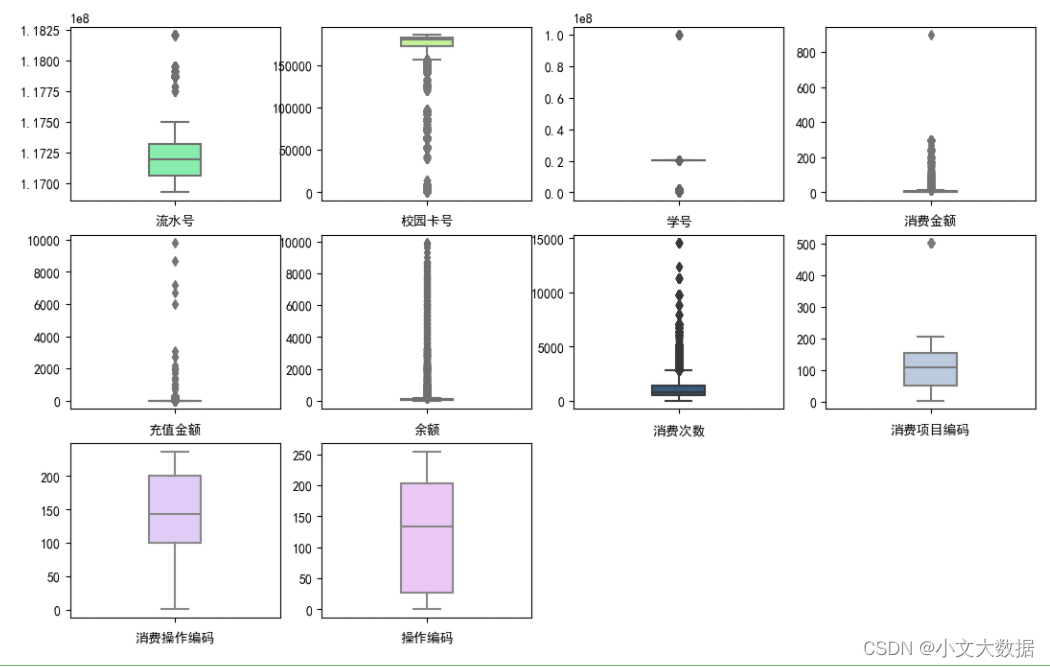
Subjectively decide whether to remove outliers for data2 data combined with real-world scenarios.
Analyze consumption time characteristics:
- # 将消费时间特征转换为datetime类型数据
- time = pd.to_datetime(data2['消费时间']).dt.time
- # 对消费时间点进行统计并按照时间排序后进行可视化分析
- time.value_counts().sort_index().plot()
- plt.title('消费记录统计')
- plt.show()
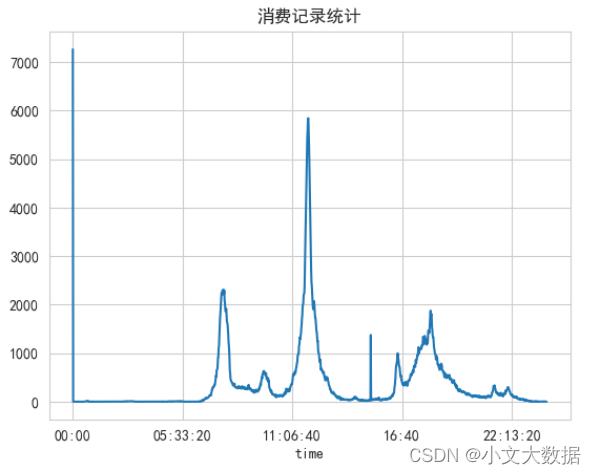
As can be seen from the above, the consumption time at 0 o'clock has the largest amount of data, which obviously does not conform to the display situation. It is speculated that the time is the default 0 o'clock on the hour due to system conditions such as errors when entering the time.
The amount of data at point 0 occupies more than 7,000 pieces, and based on these data, there is still value for subsequent analysis, so the processing such as deletion will not be performed for the time being.
data3 boxplot analysis:

- time = pd.to_datetime(data3['出入日期']).dt.time
- time.value_counts().sort_index().plot()
- plt.title('门禁出入统计')
- plt.show()
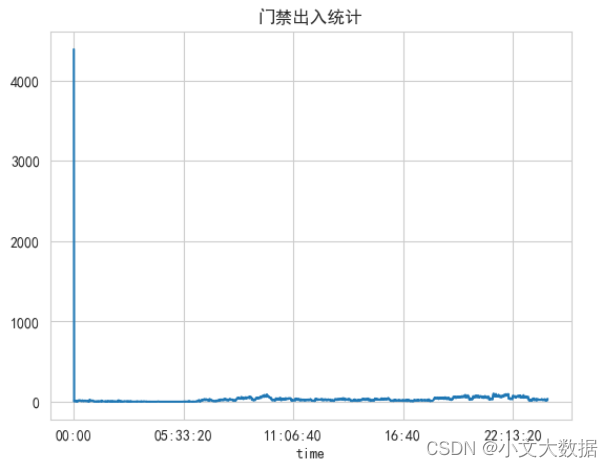
The analysis is consistent with data2 and will not be processed for now.
save data:
- data1.to_csv('task1_1_1.csv')
- data2.to_csv('task1_1_2.csv')
- data3.to_csv('task1_1_3.csv')
Task 1.2
1. Link table
Link data1 and data2 according to the campus card number, and take out the data recorded for consumption.
- data_2_1 = pd.merge(data1,data2,left_on='校园卡号')
- data_2_1 = data_2_1[data_2_1['消费类型']=='消费']
-
- data_2_2 = pd.merge(data1,data3,on = '门禁卡号')
-
Simply analyze the number of students based on the campus card number:
- a = data_2_1.校园卡号.unique().size
- b = data2.校园卡号.unique().size
- sns.set_style('whitegrid',rc = {'font.family': 'SimHei'})
- AxesSubplot = sns.barplot(x = ['总校园卡号','为消费类型的校园卡号'],y = [b,a])
- plt.bar_label(AxesSubplot.containers[0])

It can be seen that in the actual consumption record data provided for a certain period of time, there are more than 3,200 students with consumption records.
data_2_1:

data_2_2:

Task 2.1
绘制各食堂就餐人次的占比饼图,分析学生早中晚餐的就餐地点 是否有显著差别,并在报告中进行描述。(提示:时间间隔非常接近的多次刷卡 记录可能为一次就餐行为)
定义早中晚餐:
- import datetime
- from datetime import time
-
- # 取出食堂的消费记录数据
- data_shitang = data2[(data2['消费地点'].map(lambda x:'食堂' in x)) & (data2['消费类型'] =='消费')]
- data_shitang['消费时间'] = pd.to_datetime(data_shitang.消费时间)
-
- def eating_time(x):
- y = []
- for i in x:
- if time(5,0)<=i.time()<time(10,30):
- y.append('早餐')
- elif time(10,35)<=i.time()<time(16,30):
- y.append('午餐')
- elif time(16,30)<=i.time()<time(23,30):
- y.append('晚餐')
- else :
- y.append('不明确')
- return y
-
- data_shitang['就餐类型'] = eating_time(data_shitang['消费时间'])

统计分析每个食堂的早午晚餐刷卡次数。
- fig, axes = plt.subplots(2, 3, figsize = (12, 7))
-
- ax = axes.ravel()
- labels = data_shitang['消费地点'].unique()
- colors = list(map(lambda x:sns.xkcd_rgb[x], sns.xkcd_rgb.keys()))
- colors = np.random.choice(colors,5)
-
- ax_num = 0
- for label in labels:
- data_ = data_shitang[data_shitang['消费地点']==label] # 取出一个类别的数据
- # 对该类别数据每个特征进行统计
-
- d = data_['就餐类型'].value_counts()
-
- ax[ax_num].pie(labels = d.index, x = d.values, autopct='%.1f%%',colors = colors)
- # ax.pie(d.values, labels = d.values)
- ax[ax_num].set_title(label, fontsize = 13)
- ax_num+=1
-
- plt.subplots_adjust(0.2,0.2)


由上可分析每个食堂的刷卡消费情况以及出餐类型,如教师食堂只提供午餐、学生在第三、第四食堂主要消费午餐、晚餐。
分析早中晚的各食堂就餐行为并绘制饼图:
该任务难点主要在于就餐次数的确定(依题意不能直接将刷卡次数当作就餐次数),结合题意及现实,定义30分钟内同个食堂的多次刷卡为一次消费行为即一次就餐次数,不同食堂30分钟内的多次刷卡仍视为多次就餐次数。
- # 使30分钟内的多次刷卡为一次刷卡记录
- def time_filter(x):
- import datetime
- # 初始化消费次数为刷卡次数
- consums = len(x)
- # 对消费时间进行降序
- x = x.sort_values(ascending= False)
- # 定义变量使得能跳出datetime1已经计算过的在十分钟内的datetime2
- position = 0
- for num,datetime1 in enumerate(x):
- if position != 0:
- position -= 1
- continue
- for datetime2 in x[num+1:]:
- # 当时间小于30分钟时,consums消费次数-1
- if datetime1-datetime2<datetime.timedelta(seconds = 1800):
- consums -= 1
- position +=1
- else:
- break
- # 返回总消费次数
- return consums
-
- # 获取每个食堂中每个客户的消费次数
- d = data_shitang.groupby(['消费地点','校园卡号'],as_index =False)['消费时间'].agg(time_filter)
- print(d)
- # 统计每个食堂的消费次数
- xiaofei_counts=d.groupby('消费地点')['消费时间'].sum()
- xiaofei_counts.name = '消费次数'
- print(xiaofei_counts)
-
- plt.pie(labels = xiaofei_counts.index,x = xiaofei_counts, autopct='%.1f%%')
- plt.title('各食堂总就餐人次占比饼图')
- plt.show()

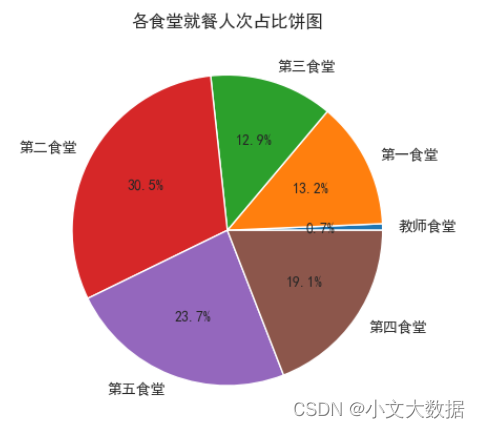
- data_shitang_zaocan = data_shitang[data_shitang['就餐类型'] =='早餐']
- data_shitang_wucan = data_shitang[data_shitang['就餐类型'] =='午餐']
- data_shitang_wancan = data_shitang[data_shitang['就餐类型'] =='晚餐']
- data_shitang_ = [data_shitang_zaocan, data_shitang_wucan, data_shitang_wancan]
- data_leixing = ['早餐', '午餐', '晚餐']
- fig,axes = plt.subplots(1,3, figsize = (14,6))
- counts = [] # 存储早午晚餐统计数据
- for d, title, ax in zip(data_shitang_, data_leixing, axes):
- d = d.groupby(['消费地点','校园卡号'],as_index =False)['消费时间'].agg(time_filter)
- xiaofei_counts=d.groupby('消费地点')['消费时间'].sum()
- xiaofei_counts.name = '消费次数'
- counts.append(xiaofei_counts)
- ax.pie(labels = xiaofei_counts.index,x = xiaofei_counts, autopct='%.1f%%')
- ax.set_title(f'{title}各食堂就餐人次占比饼图')
- plt.show()

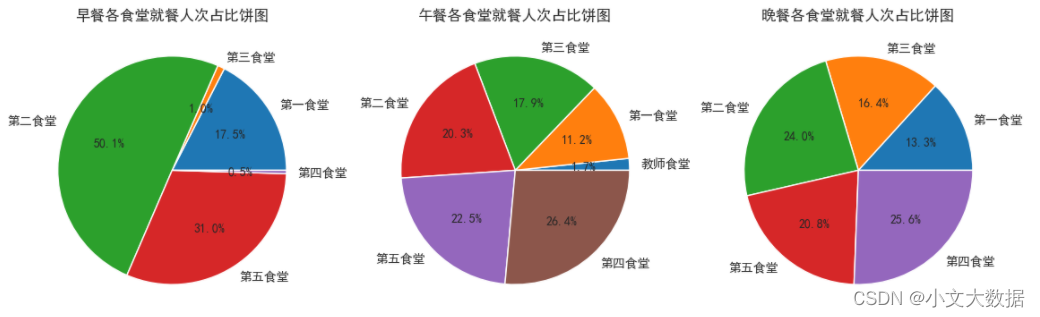
使用pyecharts绘制饼图:
- from pyecharts.charts import Pie
- from pyecharts import options as opts
- def pie_(xiaofei_counts, label):
- pie = Pie()
- pie.add('就餐次数统计',[list(z) for z in zip(xiaofei_counts.index,xiaofei_counts)],radius = ['50%','70%'],
- rosetype = 'are',center=["50%", "53%"])
- pie.set_global_opts(title_opts = opts.TitleOpts(title=f'{label}行为分析饼图'),
- legend_opts=opts.LegendOpts(pos_bottom = 0))
- # formatter中 a表示data_pair,b表示类别名,c表示类别数量,d表示百分数
- pie.set_series_opts(label_opts=opts.LabelOpts(
- position="outside",
- formatter="{a|{a}}{abg|}\n{hr|}\n {b|{b}: }{c} {per|{d}%} ",
- background_color="#eee",
- border_color="#aaa",
- border_width=1,
- border_radius=4,
- rich={
- "a": {"color": "#999", "lineHeight": 22, "align": "center"},
- "abg": {
- "backgroundColor": "#e3e3e3",
- "width": "100%",
- "align": "right",
- "height": 18,
- "borderRadius": [4, 4, 0, 0],
- },
- "hr": {
- "borderColor": "#aaa",
- "width": "100%",
- "borderWidth": 0.3,
- "height": 0,
- },
- "b": {"fontSize": 14, "lineHeight": 33},
- "per": {
- "color": "#eee",
- "backgroundColor": "#334455",
- "padding": [2, 4],
- "borderRadius": 2,
- },
- },
- ),legend_opts =opts.LegendOpts(type_ = 'scroll',
-
- orient = 'horizontal',align ='left',
- item_gap = 10,item_width = 25,item_height = 15,
- inactive_color = 'break'))
-
- pie.set_colors(['red',"orange", "yellow", "Cyan", "purple" ,"green","blue","#61e160","#d0fe1d"])
- return pie.render_notebook()




大致分析: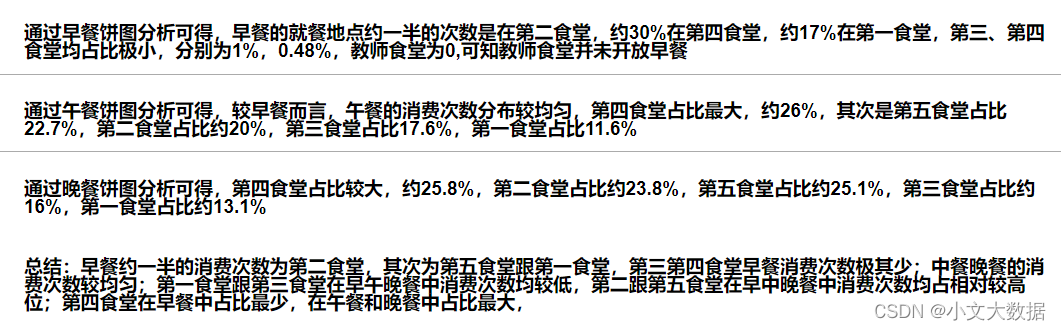
任务 2.2 通过食堂刷卡记录,分别绘制工作日和非工作日食堂就餐时间曲 线图,分析食堂早中晚餐的就餐峰值,并在报告中进行描述。
统计:
- # 获取小时数据
- data_shitang['就餐时间'] = data_shitang['消费时间'].apply(lambda x:x.hour)
- # 获取是否工作日
- from chinese_calendar import is_workday,is_holiday
- data_shitang['是否工作日'] = data_shitang['消费时间'].apply(lambda x: '工作日' if is_workday(x) else '非工作日')
-
- # 获取工作日与非工作日的每个时间刷卡次数统计
- data_isor_workday = data_shitang.groupby(['就餐时间','是否工作日']).size().unstack()
- print(data_isor_workday)
-
- # 工作日除以21天,非工作日除以9,得到日均刷卡次数
- data_isor_workday = data_isor_workday/np.array([21,9])
- # 缺失值填0处理(有的时段无刷卡次数,如凌晨)
- data_isor_workday = data_isor_workday.fillna(0).astype(np.int)
-

可视化:
- plt.plot(data_isor_workday.index,data_isor_workday['工作日'], label = '工作日')
- plt.plot(data_isor_workday.index,data_isor_workday['非工作日'], label = '非工作日')
- plt.xlabel('时间')
- plt.ylabel('日均刷卡次数')
- plt.xticks(range(24))
- plt.legend()
- plt.show()
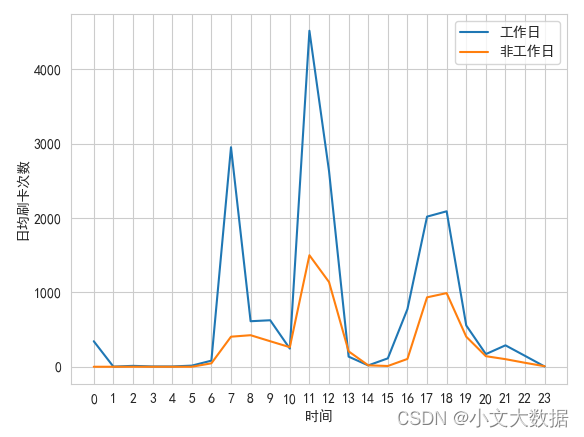
pyecharst可视化:
- import pyecharts
- from pyecharts.charts import Line
- from pyecharts import options as opts
- from pyecharts.globals import ThemeType
- from pyecharts import *
-
-
- # 常用全局参数配置封装
- def global_opts(line,x_name,y_name,title,bottom = None,left = None,split_line = False):
- line.set_global_opts(title_opts=opts.TitleOpts(title = title),
- xaxis_opts=opts.AxisOpts(name= x_name,type_='category', name_location='center',name_gap=25,max_interval =0),
- yaxis_opts=opts.AxisOpts(name= y_name,type_='value', name_location='end',name_gap=15,
- splitline_opts=opts.SplitLineOpts(is_show=split_line,
- linestyle_opts=opts.LineStyleOpts(opacity=1)),),
- legend_opts =opts.LegendOpts(type_ = 'scroll',
- pos_bottom=bottom, pos_left = left,
- orient = 'horizontal',align ='left',
- item_gap = 10,item_width = 25,item_height = 15,
- inactive_color = 'break'),
- tooltip_opts=opts.TooltipOpts(trigger="axis", axis_pointer_type="cross"),
- )
-
-
- def mul_line_plot(data_x,data_y,x_name,y_name,title,):
-
- line =Line(init_opts=opts.InitOpts(theme=ThemeType.DARK,bg_color = '',width='900px',height = '550px'))
- line.add_xaxis(data_x)
- for i in data_y.columns:
- line.add_yaxis(series_name = i,y_axis =data_y.loc[:,i],is_smooth =True,symbol_size = 6,
- linestyle_opts=opts.LineStyleOpts( width=2, type_="solid"),
- label_opts = opts.LabelOpts(is_show=True,position = 'top',font_size =12,
- font_style = 'italic',font_family= 'serif',))
-
- global_opts(line,x_name,y_name,title,bottom = 0,left = 20)
-
- return line.render_notebook()

- mul_line_plot(data_x=(data_isor_workday).index.tolist(),data_y=(data_isor_workday),
- x_name ='时间',y_name='日均刷卡次数',title ='就餐时间曲线图')

任务 3.1 根据学生的整体校园消费数据,计算本月人均刷卡频次和人均消 费额,并选择 3 个专业,分析不同专业间不同性别学生群体的消费特点。
- d = data_2_1.groupby('校园卡号').agg({'消费次数':np.size,'消费金额':np.sum})[['消费金额','消费次数']]
- # 封装箱线图
- boxplot(data = d)

- # 依据箱线图去除异常数据
- d = d[ (d['消费金额'] < 800) & (d['消费次数'] < 180)]
- # 本月人均刷卡次数约72次 、人均消费总额288
- print(d.mean())
选择三个专业进行消费行为分析:
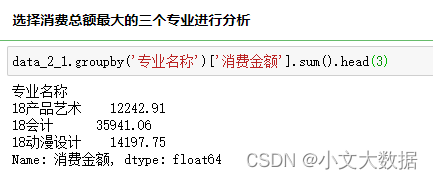
不同专业不同性别人均刷卡金额对比图:
- data_3_zhuanye = data_2_1.query("专业名称 in ['18产品艺术','18会计','18动漫设计']")
- a = data_3_zhuanye.groupby(['专业名称','性别'])['消费金额'].mean().unstack()
- a = np.round(a,2) # 小数点两位且四舍五入
-
- with sns.color_palette('rainbow_r'):
- bar = a.plot.bar()
- plt.xticks(rotation =0)
- plt.title('平均每次刷卡金额')
- for i in bar.containers:
- plt.bar_label(i)

使用pyecharts:
- bar = Bar()
- bar.add_xaxis(a.index.tolist())
-
- bar.add_yaxis('女',a.iloc[:,0].tolist(),itemstyle_opts=opts.ItemStyleOpts(color='red'))
- bar.add_yaxis('男',a.iloc[:,1].tolist(),itemstyle_opts=opts.ItemStyleOpts(color='blue'))
-
- global_opts(line = bar,title = '不同专业不同性别学生群体的关系',x_name = '专业',y_name = '平均刷卡金额/元')
- bar.render_notebook()

不同专业不同性别就餐地点对比饼图:
- with sns.color_palette('rainbow'):
- # 封装函数,源程序在作者博客seaborn封装中可以找到
- count_pieplot(data_3_zhuanye,3,2,vars = ['消费地点','专业名称','性别'],hue = '专业名称',qita_percentage_max= 0.02,figsize=(6,11))

pyecharts:
- d_ = pd.pivot_table(data =data_3_zhuanye ,index =['消费地点'],columns = '专业名称',aggfunc='size',).fillna(0)
-
- pie_(d_['18产品艺术'].sort_values(ascending=False)[:8],'18产品艺术消费地点')
- # pie_(d_['18会计'].sort_values(ascending=False)[:8],'18会计消费地点')
- # pie_(d_['18动漫设计'].sort_values(ascending=False)[:8],'18动漫设计消费地点')
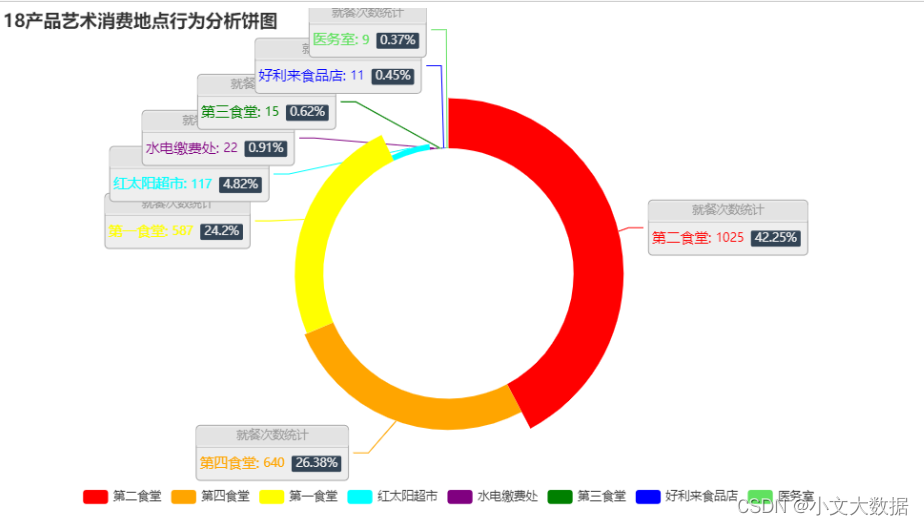


- with sns.color_palette('rainbow'):
- # 作者封装函数,需要源程序可在作者博客seaborn封装中寻找
- count_pieplot(data_3_zhuanye,1,2,vars = ['消费地点'],hue = '性别',qita_percentage_max= 0.02,figsize=(10,4))
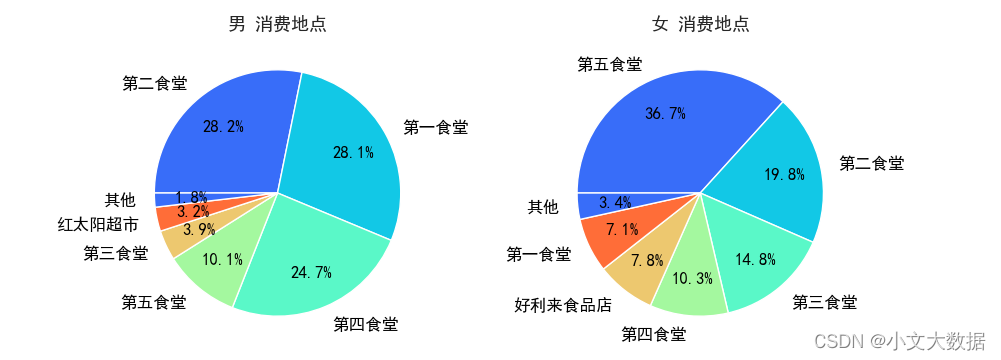
不同专业男生消费地点饼图:
- with sns.color_palette('rainbow'):
- count_pieplot(data_3_zhuanye.query("性别 == '男'"),1,3,vars = ['消费地点','专业名称'],hue = '专业名称',qita_percentage_max= 0.02,figsize=(16,4))
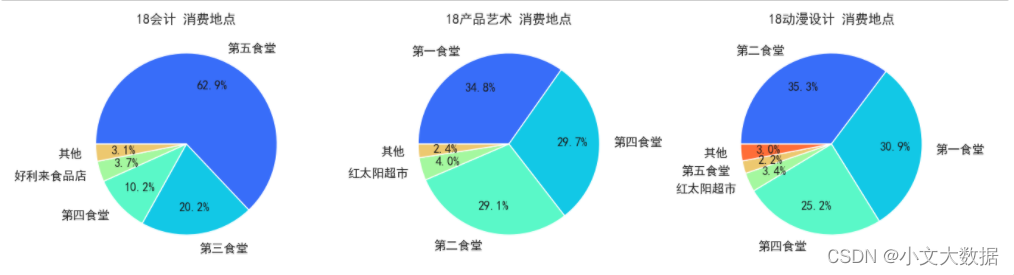
不同专业女生消费地点饼图:

pyecharts:
- d_ = pd.pivot_table(data =data_3_zhuanye ,index =['消费地点'],columns = '性别',aggfunc='size',).fillna(0)
-
- pie_(d_['男'].sort_values(ascending=False)[:10],'男生消费地点')
- # pie_(d_['女'].sort_values(ascending=False)[:10],'女生消费地点')

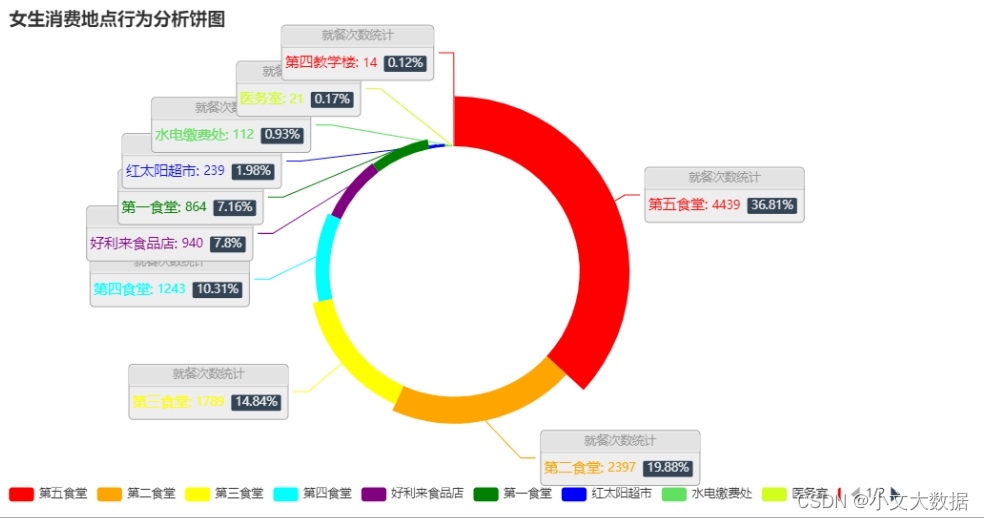
任务 3.2 根据学生的整体校园消费行为,选择合适的特征,构建聚类模型, 分析每一类学生群体的消费特点。
Combined with the background analysis, the three characteristics of the average consumption amount, total consumption times and total consumption amount of each swiping card are taken out for clustering
- import sklearn
- from sklearn import cluster
- from sklearn.preprocessing import StandardScaler
-
- # 取出日常消费类型数据
- data_2_1_1 = data_2_1.query("消费地点 in ['第四食堂','第一食堂','第二食堂', '红太阳超市','第五食堂','第三食堂', '好利来食品店']")
-
-
- # 取出每次刷卡平均消费金额、总消费次数、消费总金额三个特征进行聚类
- data = data_2_1_1.groupby(['校园卡号'],as_index=False)['消费金额'].mean()
- data['本月内消费累计次数'] = data_2_1_1.groupby('校园卡号')['消费次数'].size().values
- data['消费总金额'] = data_2_1_1.groupby('校园卡号')['消费金额'].sum().values
- data = data.set_index('校园卡号')
- data.columns = ['平均每次刷卡消费金额','本月内累计消费次数','消费总金额']
- print(data)


Kmeans clustering:
- # Kmeans聚类模型,七个聚类簇
- model = cluster.KMeans(n_clusters=7)
- # 标准化模型
- scaler = StandardScaler()
- # 标准化
- data_ = scaler.fit_transform(data.iloc[:,:])
- # 模型训练
- model.fit(data_)
-
- # 对数据进行聚类得到标签
- labels = model.predict(data_)
-
- # 将标签加入到data数据中
- data['labels'] = labels
-

Visualization:
2D scatterplot
- sns.set(font='SimHei')
- sns.scatterplot(data =data , x = '本月内累计消费次数',y= '平均每次刷卡消费金额',hue = 'labels',palette = 'rainbow')
- plt.title('七个消费群体散点图')
- plt.show()

3D scatterplot:
- colors = ['#a88f59', '#da467d', '#fdb915', '#69d84f', '#380282','r','b']
- from mpl_toolkits.mplot3d import Axes3D
-
- fig = plt.figure(figsize=(15,8))
- ax = fig.add_subplot(121, projection='3d')
-
- for i in data['labels'].unique():
- d = data[data['labels']==i]
- ax.scatter(d['本月内累计消费次数'],d['平均每次刷卡消费金额'],d['消费总金额'],c=colors[i],label =i)
- ax.set_xlabel('本月内累计消费次数')
- ax.set_ylabel('平均每次刷卡消费金额')
- ax.set_zlabel('消费总金额')
- plt.title('高钾:层次聚类结果图',fontsize = 15)
- plt.legend()
- plt.show()

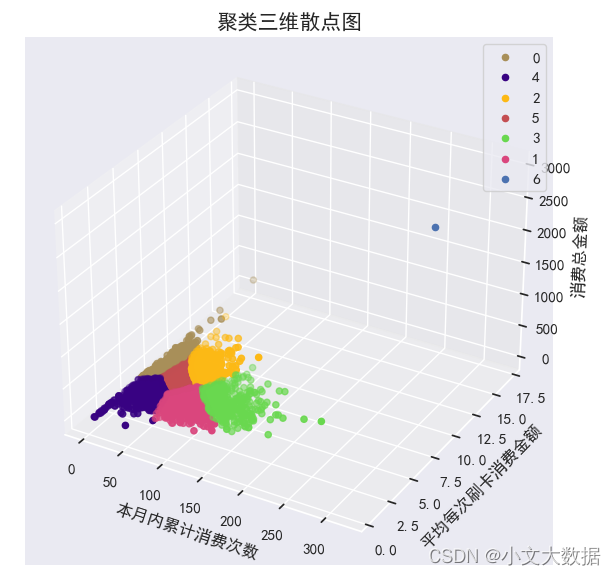
Task 3.3 analyzes the behavior of low-consumption student groups to explore whether there are certain characteristics that can provide reference for school grant evaluation.
Analyze and explore the characteristics of low-consumption groups to provide suggestions for bursary assessment:
Based on the cluster diagram of task 3.2 and combined with the actual situation, the low-consumption group should have the characteristics of medium consumption frequency, low average consumption amount and low total consumption, because the consumption frequency is too low, which means that it may rarely consume in the cafeteria, and it may be mostly in the cafeteria. Consumption in off-campus restaurants cannot be judged as poor students, and high consumption times even if the average consumption is low will lead to high total consumption, so it cannot be judged as poor students. Based on this analysis, we judge that group 1 meets the characteristics of low-consumption poor students . In addition, the consumption times of group 2 are distributed around 100, which is in line with the normal consumption of three meals a day within a month. Therefore, if the school needs to implement the grant policy for poor students, it can be selected from the lower left corner of the students in group 1 (the closer to The lower left corner represents the lower the total consumption).
Other autonomous analysis visualizations:
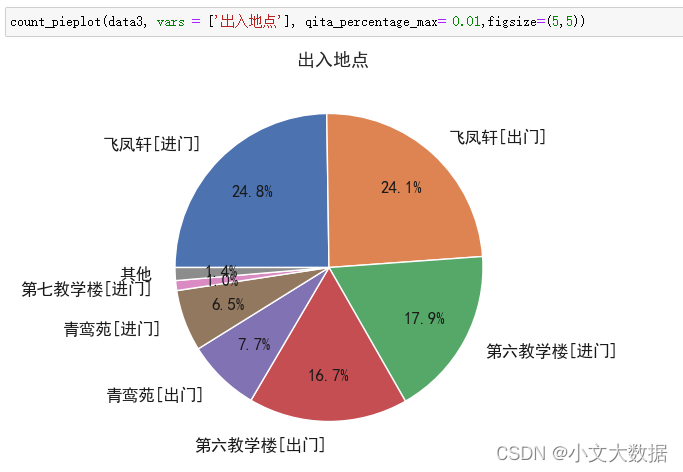

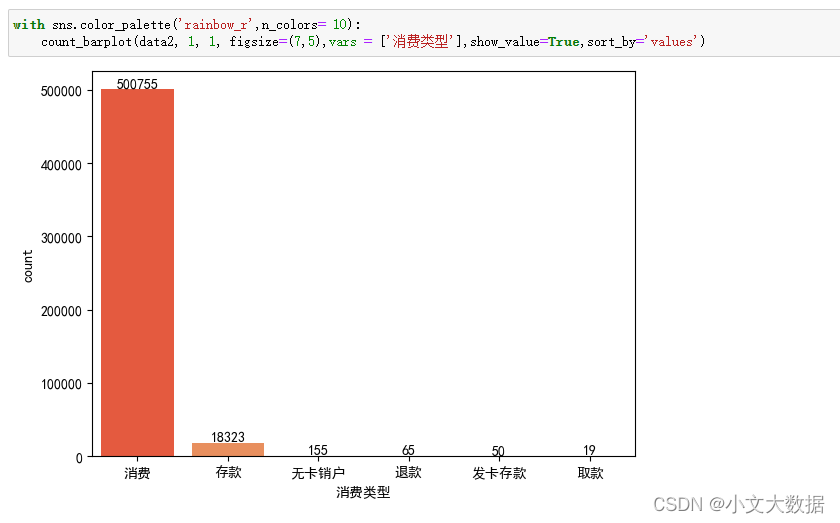
Category of website: technical article > Blog
Author:kkkkkkkkkkdsdsd
link:http://www.pythonblackhole.com/blog/article/25306/4ec03225a46e68ebe32c/
source:python black hole net
Please indicate the source for any form of reprinting. If any infringement is discovered, it will be held legally responsible.
name:
Comment content: (supports up to 255 characters)
no articles